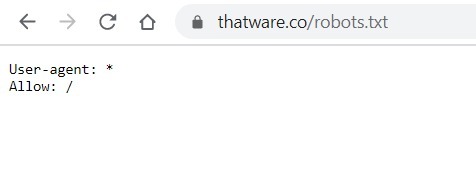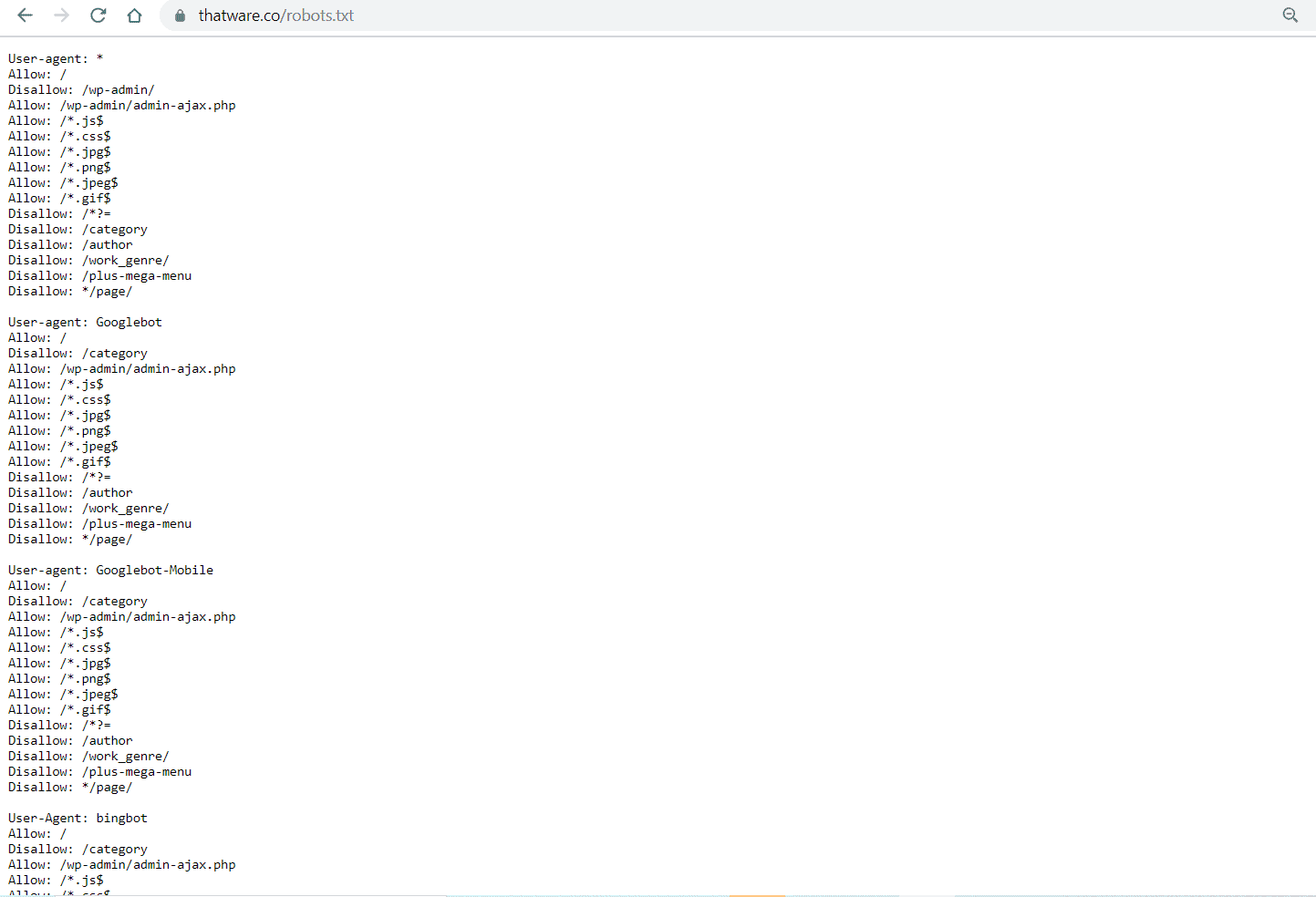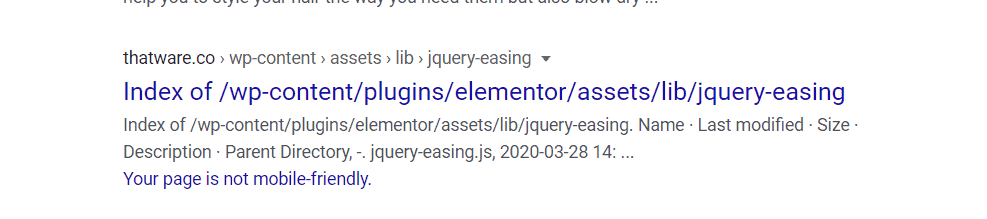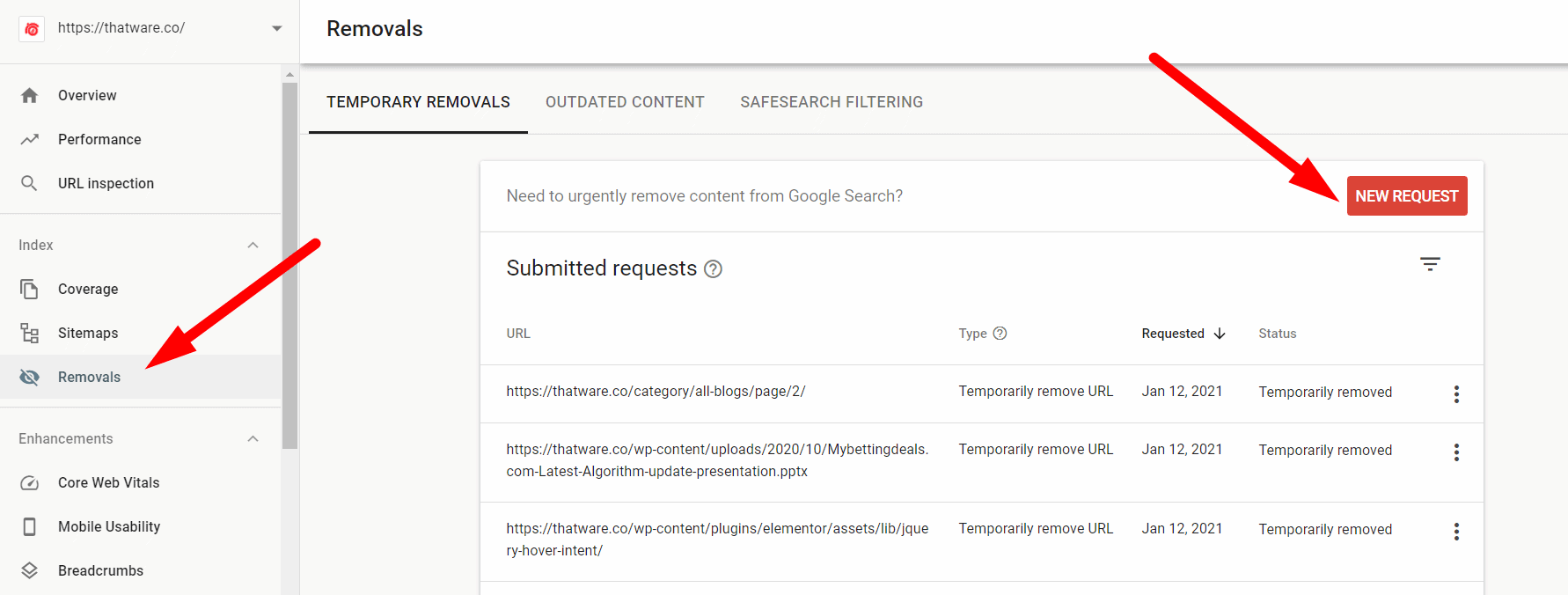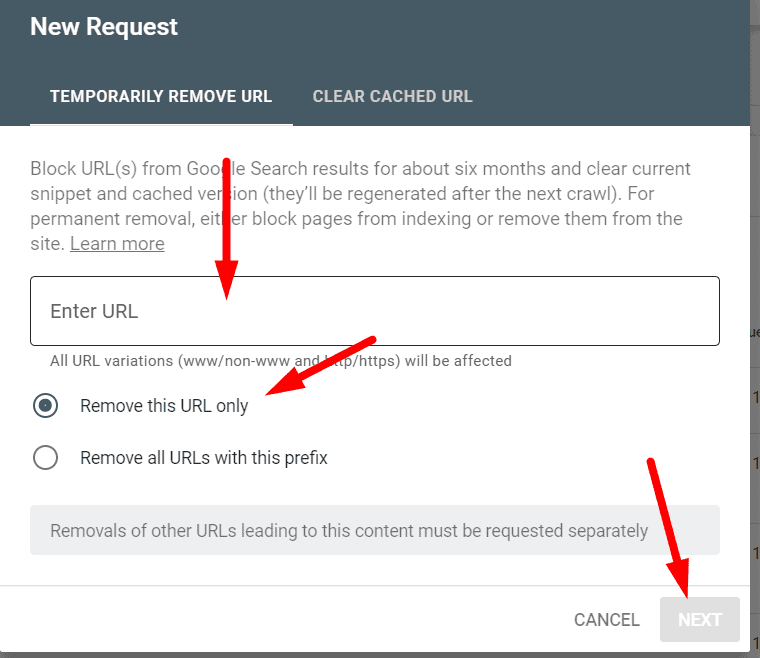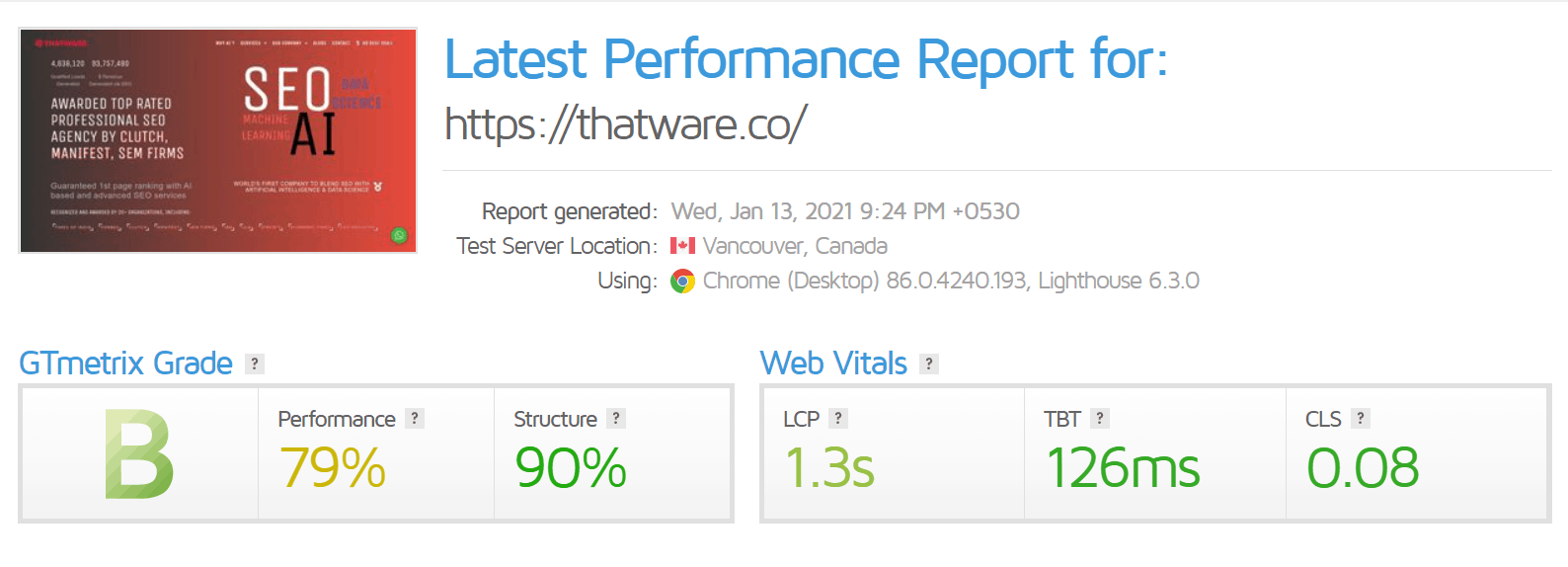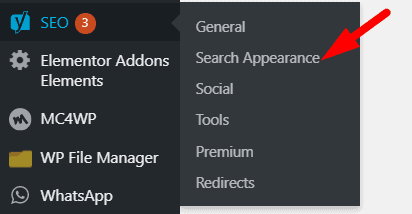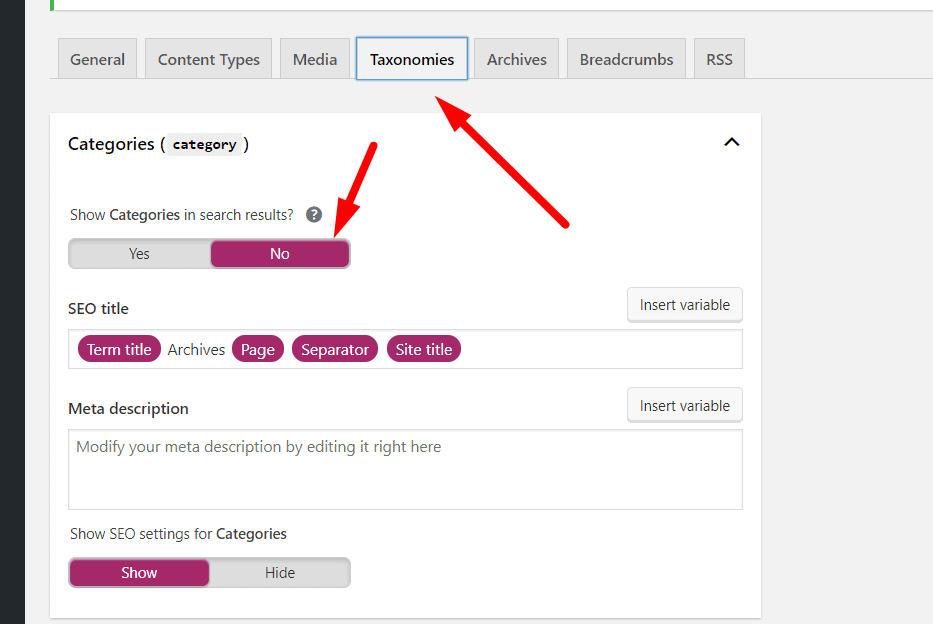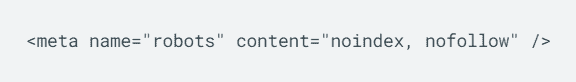SUPERCHARGE YOUR Online VISIBILITY! CONTACT US AND LET’S ACHIEVE EXCELLENCE TOGETHER!
Why Crawl Budget is important?
We have conducted this entire guide on our own website for a live demonstration. Crawl budget report will help us to understand if we have some serious issues with any given website, let us take our own website for instance https://thatware.co. The purpose of the guide is to check whether the given website has better crawling and what else we can do for fixing the issues (if any persists). Meanwhile, the Crawl budget stands for the number of pages that a Google bot or a spider can crawl on any given day. It’s the number of webpages which a Google crawler can crawl on a particular day.
Today in this guide we will show you the live demonstration of the following:
- How to measure the crawl budget of your website
- How to identify if you have a crawl budget issue
- How to spot the crawling issues
- Recommendations on fixing the crawling issues
- The real-time demonstration’s on fixing the crawling issues
- The final results obtained and the benefits, now without further ado. Let’s start!

Current Observation’s:
First of all, we need to check the index pages count for the website. The easiest way to do it is to use type Site:{your domain name} in the Google search bar. Google index value for thatware.co = 391 (Check the below screenshot for proof of statement)
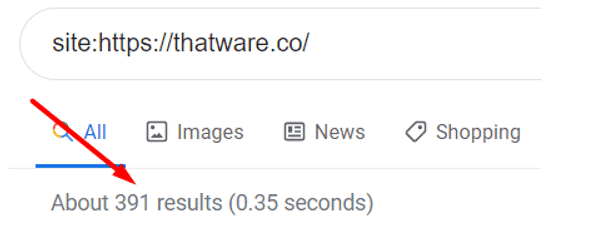
Now, it’s time to check the daily crawl rate for the website. Perform the following steps to view the daily crawl stats.
Step 1: Open Google search console
Step 2: Click on Property for the campaign
Step 3: Click on settings
Step 4: Click on “Crawl stats” (check the below screenshot)
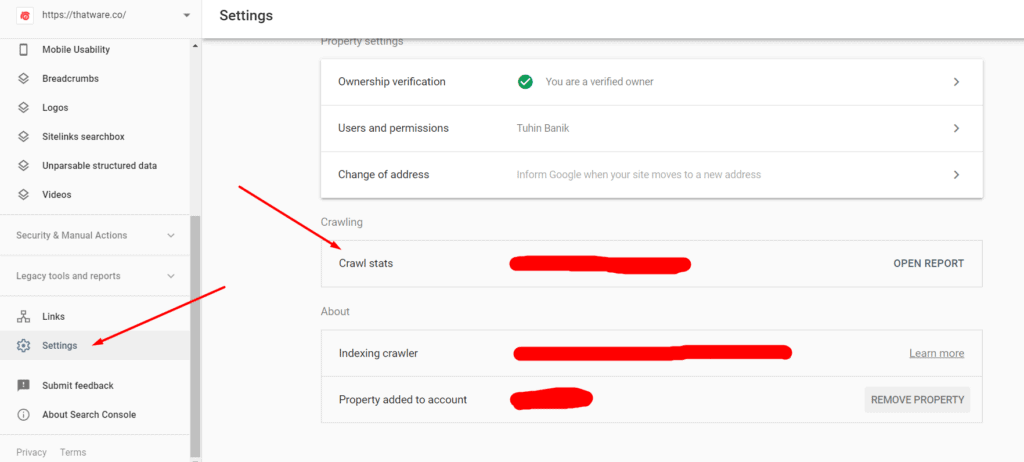
Step 5: Now one can count the value by hovering the mouse over the preferred timeline.
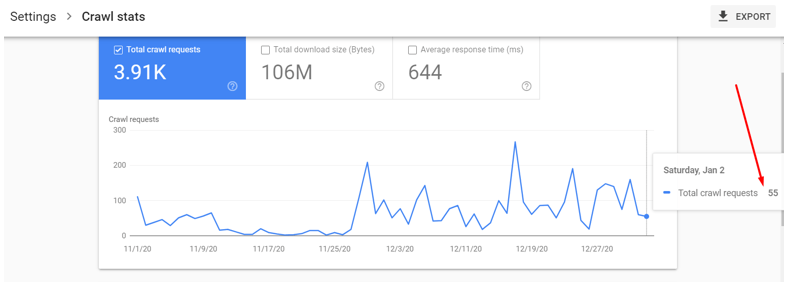
Hence, the daily crawl rate (real-time) for our website is 55 as shown on the above screenshot. Please note, for large websites preferably an eCommerce website one can take 7 days average value as well. Since our website is a service-based website hence we decided to take the real-time value.
Crawl Budget Calculation and ideal scores:
Crawl budget = (Site Index value) / (Single day crawl stat)
The ideal score are as follows:
- If the Crawl budget is between 1 – 3 = Good
- If the Crawl budget is 3 – 10 = Needs improvement
- If the crawl budget is 10+ = its worst and needs immediate technical fixes
Now coming back to our budget calculation, as per the formula stated above,
Crawl budget for thatware.co = 391 / 55 = 7.10
Now let us compare our Crawl Budget:
The score for thatware.co is 7.10 which is far more than the ideal zone of 1 – 3.
Summary
Hence, the website thatware.co is affected by the crawl budget. In other words, if our website contains 7000 pages (let’s consider); then it would take 7000/7 = 1000 days for completing a single crawling cycle. This would be a deadly situation for an SEO of a website since any changes to any webpages might take ages for Google to crawl and reflect the revised rankings in SERP.
The proposed solution for the rectification
In layman’s terms, the most effective way of fixing crawl budget issues is to make sure there are no crawling issues on the websites. These are the issues that will cause delay or error when Google spider will try to crawl the given website. We have identified several issues that might lead to crawl budget wastage and needs to be fixed with an immediate impact. The proposed solutions for our website are as under:
Chapter 1: Sitemap XML optimization
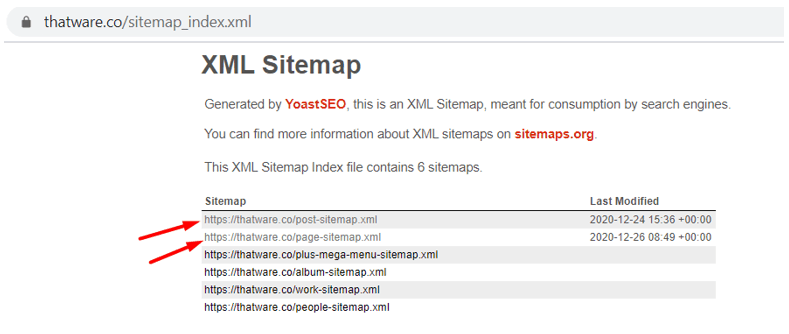
Check the above screenshot, our sitemap contains separate Post and pages sitemaps which are not optimized as per proper protocol orders. We suggest performing the below steps to make sure everything is fine:
Step 1: Make sure the XML sitemap contains the below hierarchy
{Should start with Homepage with priority set to 1.0 and change frequency value = Daily}
{Then it should be followed with Top navigation pages with priority set to 0.95 and change frequency value = Daily}
{Then it should be followed with top landing and service pages with priority set to 0.90 and change frequency value = Daily}
{Then it should be followed with Blog pages with priority set to 0.80 and change frequency value = Weekly}
{Then it should be followed with Miscellaneous pages with priority set to 0.70 and change frequency value = Monthly}
Step 2: After that, put the sitemap path in Robots.txt
Step 3: Also, declare the sitemap on search console as well
Chapter 2: Mobility Issues check-up
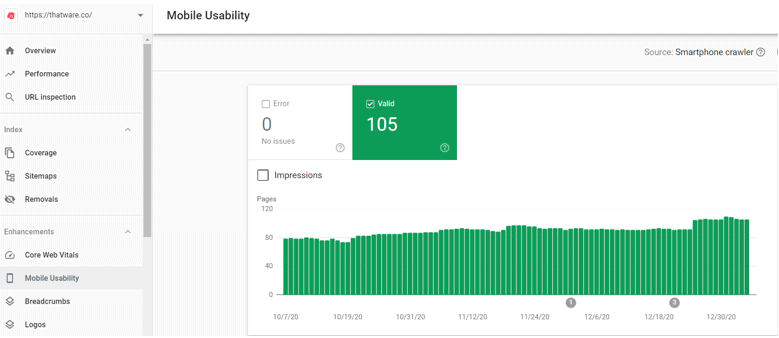
As per the above screenshot obtained from the Google search console, the Mobile usability we can see that we don’t have errors on mobile issues which is Good. But there is a negative point here,
Remember we had 391 pages indexed but the screenshot above shows that there are only 105 valid mobile pages. Hence, we can conclude that there is an issue with mobile-first indexing.
This issue can be solved, once the above sitemap has been optimized properly and then all live URL’s should be fetched manually via Google search Console. The steps are as under:
Step 1: Take the URL and paste on the bar as shown on the below screenshot and press enter
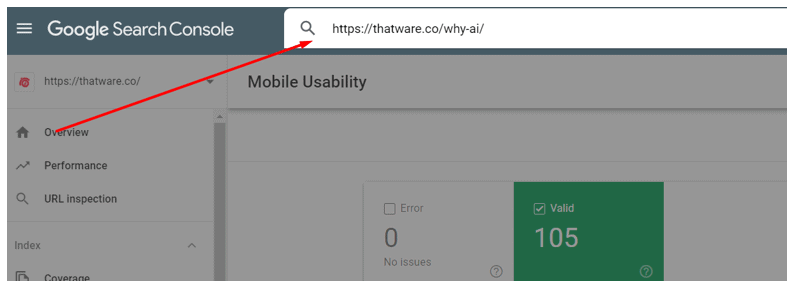
Step 2: Once you press enter you will see something like this as shown on the below screenshot. Make sure “Coverage” and “Mobile Usability” is ticked green. If not, then click them further to see the issues.
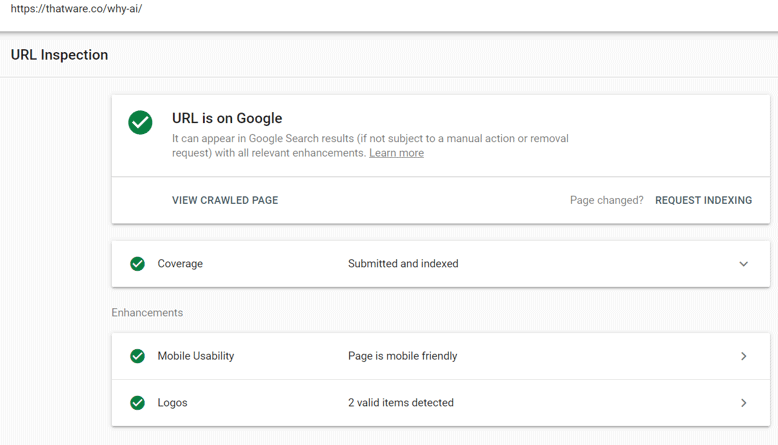
Step 3: Click on “Request Indexing” and then Google will take the latest index feed of your website within 48 hours max. This will solve the mobile issues once and for all.
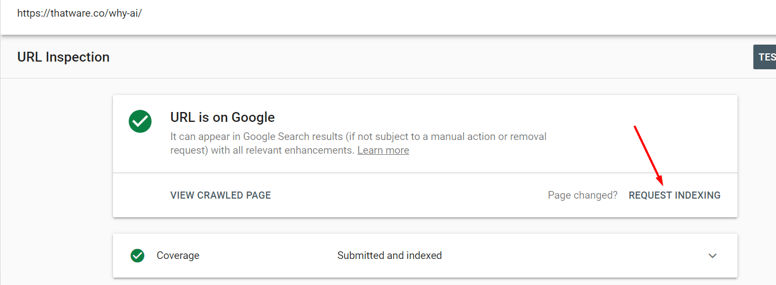
Chapter 3: Coverage issues and Index Bloat check-up
Before going further, let us explain what Index bloat actually means. In layman term, index bloat means the index of random pages in Google which have almost no user value. These kinds of pages should be de-indexed or deleted from the website. A couple of common index bloat scenarios are as under:
1. 4XX errors
2. 5XX errors
3. Redirect chains
4. Removing unwanted pages from Google index via “removal tool”
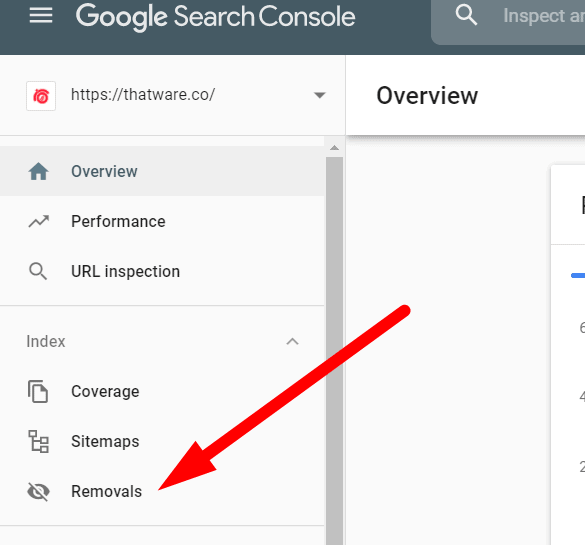
5. Zombie pages needs to be de-indexed such as “Category pages”, “tag pages”, “author pages” etc
6. Incorrect Robots.txt
7. Excluded pages as seen from Google search console (check the screenshot below)
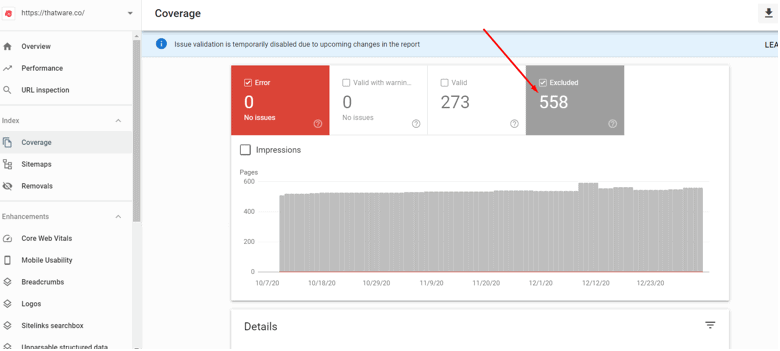
However, common technical findings based on chapter 3 for thatware.co are as under:
1. Index of unwanted pages such as /categories, /author
2. 4XX pages indexed as seen from Excluded in GSC
3. Improper index due to non-optimized Robots
4. Improper no-index distribution
Here’s what we actually did to fix the issues
Case 1: Re-optimized Robots.txt
Our initial Robots.txt code is shown as under
After that, we have revised our robots.txt as shown under, you can view the full robot’s code by visiting here: https://thatware.co/robots.txt
Did you get confused right? haha! Okay, let us explain what actually we have done to our robots.
- Individual Crawler Declaration: We have declared each crawler individually to specify which ones we want our website to index. This gives us more control over which search engine bots can crawl our site and which ones should be excluded.
- Allowing Essential Assets: All necessary assets such as .css, .js, and .jpg files are allowed to be crawled by the search engine bots. These resources are essential for rendering the website properly and ensuring that search engines understand the design and content structure.
- Disallowing Unwanted Paths: To avoid unnecessary index bloats, we have disallowed crawling of specific pages such as category pages, author pages, and paginated pages. These pages often don’t provide unique content and can lead to duplicate content issues, which may negatively impact SEO.
- Use of Wildcards for Path Specifications: We have used the “*” wildcard to indicate that search engine bots should crawl or de-crawl anything starting after the asterisk in the URL path. This ensures that only the relevant content is indexed, while anything following the asterisk, such as session IDs or other dynamically generated content, is excluded from crawling.
- Path Endings with $ Sign: The “$” symbol has been used to specify that robots should crawl or de-crawl any URL path that ends before the dollar sign. This ensures that only specific pages with a defined path are considered for crawling, while avoiding the indexing of extraneous or irrelevant content that may end with query parameters or session information.
- Disallowing Search Query Pages: Automated search query pages are disallowed from being crawled, as they are often dynamically generated and lead to 404 errors. Allowing these pages to be indexed could result in broken links, negatively affecting the site’s overall crawl efficiency and SEO performance.
- Enhanced Crawling and Indexing Efficiency: These modifications are specifically designed to ensure better crawling efficiency by reducing the likelihood of search engine bots wasting resources crawling unnecessary or redundant pages. By focusing on valuable content and excluding irrelevant pages, the site’s index becomes cleaner and more optimized for SEO purposes.
These all modifications have been done which will help with more enhanced crawling and better indexing of our website.
Case 2: Removal of unwanted pages
Removing unwanted indexed pages from Google will help to preserve the crawl budget. This will also help to eliminate index bloat. We have performed the following steps:
Step 1: We have once again used site:https://thatware.co on the Google search bar and manually checked all indexed results.
Step 2: We made a list of all unwanted results which we don’t want to be indexed. One example, as shown under. This is an example of URL’s which we definitely don’t want to be displayed and indexed.
Step 3: Once, we got all the list of the URLs. Then we used the removal tool from the Google search console and have updated them on Google to be de-indexed from SERP. The process is shown in the screenshot below. Click on “Removals” from the search console and click on “New request”.
Step 4: Once you click on “new request” as stated in the previous step. Then you will get a message box as shown in the below screenshot. Just enter the URL which you want to de-index and click “next”. Job is done! make sure to choose option one only “remove this URL only” as shown in the screenshot under. Please note, the request needs approx 18 hours to be processed successfully.
Hence, unwanted URL removal can make the crawl budget wastage down and will improve the crawl ratio for the website. Since it reduces index bloat up-to a greater extent.
Case 3: Web Vitals Fixes
You can use GTmetrix to check your WEB Vitals. This is a tech portion and hence you can ask your developers to fix the Web Vitals scores. Some of the common fixes are as under:
- Make sure there are lesser round-trips
- Low DOM requests
- Server-side rendering
- JS optimization
- CSS optimization
- First-fold optimization, and much more. . .
Our Web Vitals have been already fixed by our Dev team, the latest scores are as under (not that bad huh!):
Case 4: Taxonomy modification’s
In our case, we are using WordPress as our CMS. The purpose of this step is to ensure that our unwanted pages such as category pages, author pages, etc are disabled to appear on the search index. In other words, we are declaring meta robots no-follow and no-index on the unwanted pages. The steps are as under:
Step 1: Click Yoast SEO and go to “Search Appearance”. Check the below screenshot.
Step 2: Then click on”Taxonomies” as shown on the below screenshot and choose all option’s as “NO” which you don’t want to index on search engine result pages (SERP).
This step would prevent unwanted index of pages which normally provides no customer value or user experience. Now the thing is what you can do if you don’t have WordPress as your CMS? The answer is below:
Well, in case of a situation where your CMS is not WordPress then just paste the below code on <head> on the pages where you don’t want them to be indexed.
Case 5: Sitemap optimization
We have optimized our XML sitemap as under:
- We have used the proper hierarchy of the sitemap (as earlier explained above). In other words, we have assigned proper priority and frequency order based on the priority of the pages which we want to serve our audience like-wise.
- We have ensured no broken or unwanted URLs are there on our current XML
- We have also ensured there are no redirection’s or canonical issues on our current XML
- We have updated the latest sitemap on the Google search and also have ensured the Google search console triggered no possible errors or issues. Check the screenshot below for a better understanding. The screenshot will showcase that when we updated our XML sitemap in GSC, it had no errors and the status was ‘Successful’.
- Proper Hierarchy in the Sitemap: We have implemented a well-structured XML sitemap with a clear hierarchy that accurately represents the importance of the pages. This means that we have assigned proper priority and frequency values to different pages based on their importance and relevance. For instance, core pages like the homepage, category pages, and top-performing content are assigned higher priority, whereas less important or peripheral pages are assigned lower priority. The frequency of updates is also tailored accordingly, ensuring that frequently updated content is crawled more often, while static pages are updated less frequently. This helps search engines understand which pages should be crawled more often and ensures that important content is prioritized in search results.
- Ensuring No Broken or Unwanted URLs: In our XML sitemap, we have thoroughly checked and removed any broken links or unwanted URLs that may lead to 404 errors. Broken links not only disrupt the user experience but can also harm the site’s SEO performance by sending search engines to non-existent pages. By eliminating these issues, we are ensuring that all the URLs listed in the sitemap are valid and accessible, which contributes to a more efficient and successful crawling process by search engines.
- Addressing Redirections and Canonical Issues: Another critical step we took was verifying that there are no redirection or canonical issues within the current XML sitemap. Redirections (such as 301 or 302) can confuse search engines and potentially waste crawling resources, while canonical issues may result in duplicate content being indexed, which can negatively impact search engine rankings. By ensuring that there are no such issues in the sitemap, we help search engines understand the intended structure and relationships between pages on the site, improving crawling efficiency and avoiding penalties related to duplicate content or incorrect page redirection.
- Updating the Sitemap in Google Search Console: Once the XML sitemap was properly optimized and free of errors, we updated it in Google Search Console (GSC). This is an important step, as GSC serves as a direct communication channel between the website and Google’s search algorithms. After submitting the updated sitemap, we monitored the status in GSC to ensure that there were no errors or issues. This is crucial for confirming that the search engine is receiving and correctly interpreting the updated sitemap. When we checked the status after submitting, we found that the submission was successful, and there were no reported errors. This means that Google is now working with an accurate and efficient sitemap, and the site is set up for optimal crawling and indexing.
- No Errors and ‘Successful’ Status in GSC: The screenshot (which will be referenced) clearly shows that when the XML sitemap was updated in GSC, there were no errors and the status was marked as ‘Successful’. This indicates that Google accepted the sitemap without any issues and is now able to crawl the pages listed in it efficiently. A “successful” status in GSC ensures that the search engine is able to properly index the content of the website, which is essential for improving search engine rankings and visibility.
By focusing on these key areas — prioritizing important pages, removing broken links, fixing redirection or canonical issues, and ensuring proper integration with Google Search Console — we have optimized the XML sitemap to enhance crawling and indexing efficiency. This will ultimately lead to better search engine performance, higher rankings, and a more user-friendly experience for those visiting the site. Additionally, these actions help to prevent issues that could negatively impact SEO, such as duplicate content or inaccessible pages, ensuring that the website maintains its credibility and relevance in search engine results.
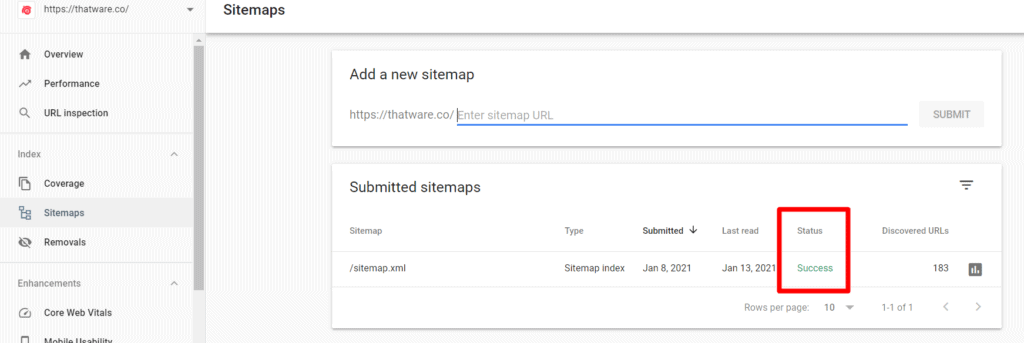
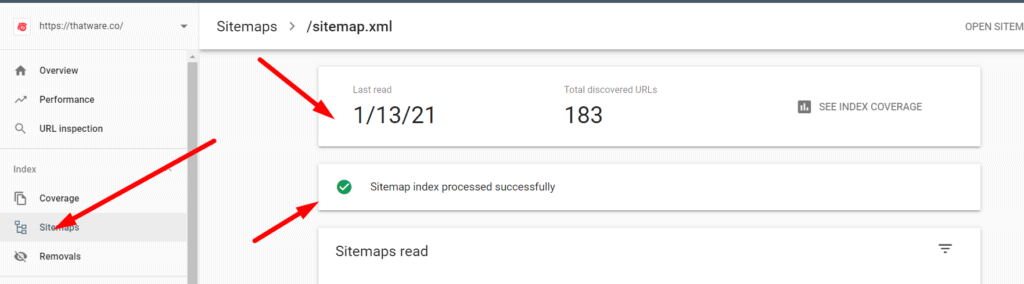
Conclusion
As a result of all our efforts, our latest daily crawl stats is 155, as shown in the screenshot below:
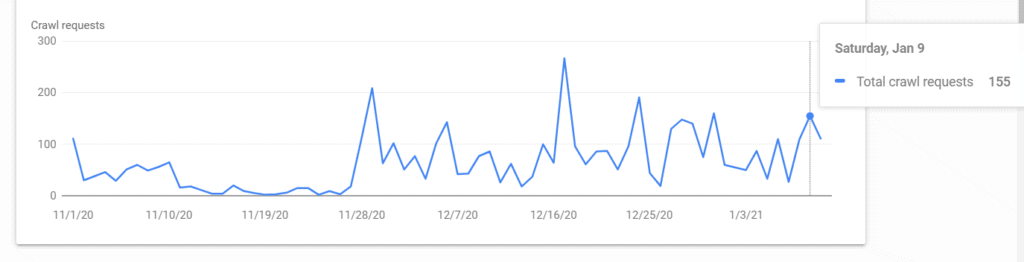
Latest index stats of our website is 265 as shown in the screenshot below:
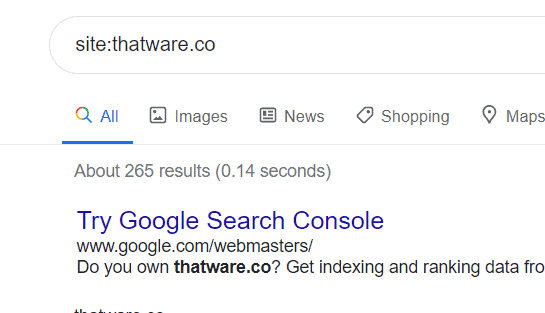
Hence, the latest crawl budget of our website is 265/155 = 1.7, hence our crawl budget score is perfectly optimized.
The finest benefit which we are enjoying right now due to a good crawl budget score is the frequent index of our webpages. Check the screenshot below, our website is getting crawled almost daily. This will help us in achieving more SEO benefits. We hope, this guide will also help you to solve your crawl budget statistics! Hope you loved the guide, do share!
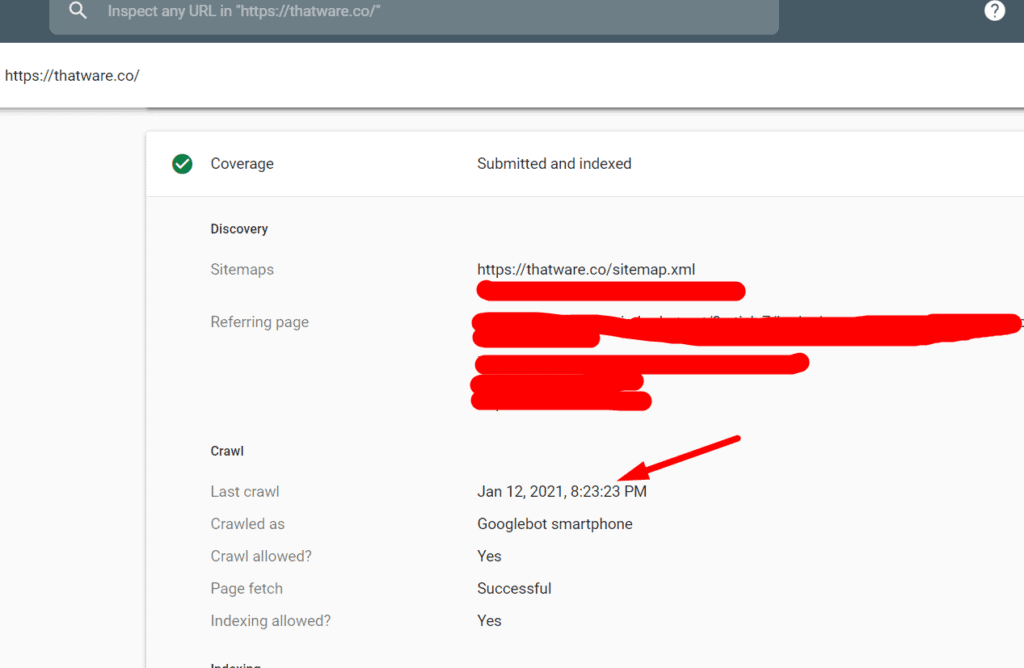
You can read more about the on-page SEO definitive guide here: https://thatware.co/on-page-audit/
You can read more about Passage Indexing here: https://thatware.co/passage-indexing/
You can read more about Smith Algorithm here: https://thatware.co/smith-algorithm/

Thatware | Founder & CEO
Tuhin is recognized across the globe for his vision to revolutionize digital transformation industry with the help of cutting-edge technology. He won bronze for India at the Stevie Awards USA as well as winning the India Business Awards, India Technology Award, Top 100 influential tech leaders from Analytics Insights, Clutch Global Front runner in digital marketing, founder of the fastest growing company in Asia by The CEO Magazine and is a TEDx speaker and BrightonSEO speaker..